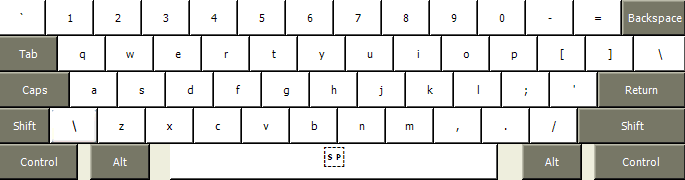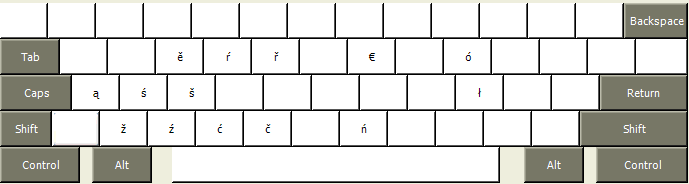Keyboard layout
The special keyboard layout presented here allows to write in Lower and Upper Sorbian on every keyboard, maintaining the same position of keys as US English layout where possible. If you don't hit the right Alt button, you will type exactly the same as you would on an US English keyboard.
The method of getting accented characters is the same as in Polish keyboard layout: you hold the right Alt key and hit the letter you want to add accent to. Actually the layout was created on the base of Polish layout, so characters that are the same in Polish and Lower/Upper Sorbian have the same key combinations. If a letter can have two kind of accents added to it, you get the version that exists in Polish by hitting Alt+letter and the version with other accent by hitting the letter right to it. So to get ć you should hit Alt+c and to get č you should hit Alt+v. Naturally, to get uppercase Ć and Č you should hit Alt+Shift+c and Alt+Shift+v, respectively.
Installation on Microsoft Windows
Download the keyboard layout installer. See the tutorial how to select a keyboard layout. Add layout for 'Serbian (latin script)' language and select layout 'Upper/Lower Sorbian - Custom'.
Installation on Linux
Download the layout file. Copy it to /usr/share/X11/xkb/symbols/ (or /etc/X11/xkb/symbols). Edit /usr/share/X11/xkb/rules/xorg.lst and below ! layout put dsb Dolno/Gornoserbski. Also add Lower Sorbian layout to xorg.xml in the same directory, taking "Andorra" as an example.
Next, if you use KDE, you have to add Lower Sorbian to the list of languages in keyboard language switcher. Go to System settings → Language and regional settings → Keyboard layout.
Further reading: